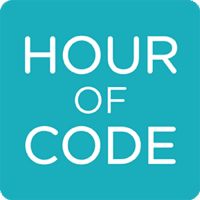K
1) Type to Learn Jr.
2) Introduce Tux Paint
I can use a keyboard.
I can draw pictures using the tools in Tux Paint.
1st Grade
1) Type to Learn Jr.
2) Word–Make a Thank You Note–talk about talk about Red/Green Lines
I can type make capitals and punctuation marks in Microsoft Word.
I can change the style, size, color and look of my words in Microsoft Word.
2nd Grade
1) Type to Learn (10 minutes)
2) Type a Thank you note
I can change the style, size, and look of my words in Microsoft Word.
I can add a picture to my Word document.
I can type using the correct typing position
3rd
1) Type to Learn
2) Start Outlines
3) Gordon Only–Review Checkpoints
I can change the fonts and add pictures into a Word document using correct typing position.
4th grade
1) Start Outlines
2) Type to Learn
I can change the fonts and add pictures into a Word document using correct typing position.
5th grade
1) Blog for 5 minutes
2) Finish Google Earth
3) Pretest and Teach Microsoft Excel
I have a basic understanding of Microsoft Excel and can make a spreadsheet, find the sum and average.
I can log-in and use the 5th Grade blog.