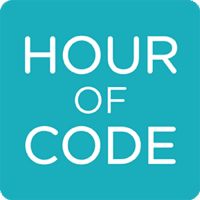K
1) Make a Christmas tree and Print.
2) Internet: Christmas Games
I can use the Internet.
1st Grade/ 2nd Grade
- Typing Games
- Free Time on Monthly Links
I can type letters that appear on my screen using the correct typing position.
3rd – 4th
1) Finish Projects
2) Type to Learn -20 minutes
3) Free Time on Monthly Links
I can type letters that appear on my screen using the correct typing position.
I can make an outline using Google Documents.
5th grade
1) Blog—for about 5 minutes
2)Type to Learn 4 for 20 minutes
3) Free Time on Monthly Links
I can type letters that appear on my screen using the correct typing position.