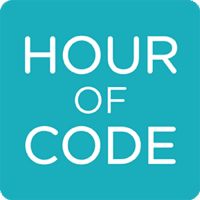K
1) Continue on Google Doc–Review Enter/Space/Shift—> Type ABC’s
2) Typing Agent
3) Make an Ice Cream Cone
I can use a keyboard and use it on a Google Doc.
I can use website buttons to navigate the Internet.
1st Grade
1) Work on Animal Research Project
2) Typing Agent
I can type using the correct hands.
I can do research using the computer.
2nd Grade
1) Typing Agent
2) President Slide Show
I can use my reading skills to find information on the Internet to answer questions.
I can use the correct typing position when typing.
3rd Grade
1) Research Project/Start Paragraph
2) Typing Agent
I can use my reading skills to find information on the Internet to answer questions.
4th grade
1) Work on State Research
2) Write Email to penpal- Favorite Subject in school
I can use my reading skills and the Internet to answer questions and expand my knowledge.
I can understand how to determine if an Internet Source is relevant.
5th grade
1) Typing Agent
2) Learn how to log in
3) Robots!!!!!/ Scratch
I can identify and research a Founding Father.
I can use Google Slides to present my information that I researched.
I can use Code to program a robot.
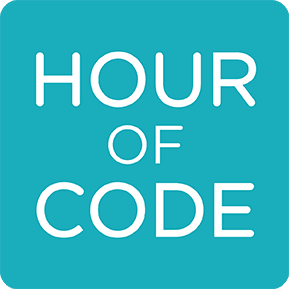 ur of Code week!
ur of Code week!